TV Settings for Ugoos RK3288 and RK3368 devices
Last week we showed what we perform for Gamers. However, gamepad settings is not only the one thing we prepared for this release. After every new update, we are looking forward to get feedback from our active users. Picking up all the details and invoices from customers helping us to choose further path and plans for improvements. So for the majority of people, the main advantage in our android TV Boxes is the simplicity, user-friendly interface and convenience. We are trying to raise up our good sites and to get rid of the bad ones.
For this release, we decided to add TV Settings for default.
Now when you run settings you will see this screen menu:
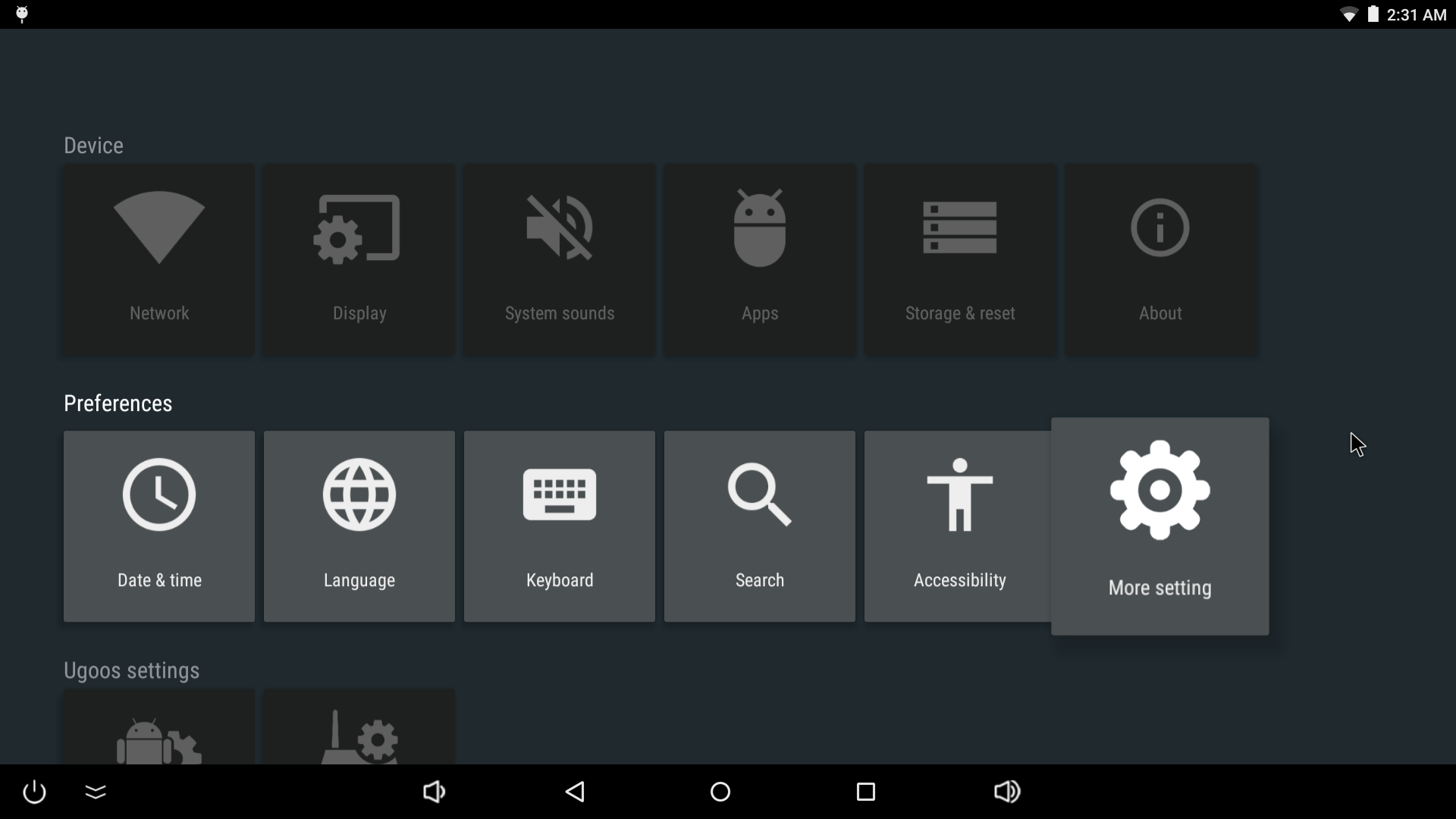
TV Settings it is application developed by Google special for Android TV . We expanded functionality of this app to get users more convenient access. In order to avoid horizontal scroll we decided to place settings icons in another formation.
In addition, we decided to distinguish Ugoos Settings. Therefore, we create a new item in settings with the same name and create new icons for them. In main settings, we separate all of them on two parts:
- System Ugoos settings
- Hardware Ugoos settings
System settings:
- Root feature (lets you root your device in one click without installation third party software and reboot)
- File server (lets you share files from your TV box and attached usb devices to local network)
- Gamepad settings (lets you customize gamepad controller)
- Hardware monitor (gives you an ability to display hardware and other values in upper bar)
- Fireasy (turn your mobile phone into functional controller via Bluetooth or Wi-Fi protocols)
Hardware settings:
- Fan control (lets you change the fan working scheme)
- Led control (gives you an ability to turn on/off led indicator or make it active on demand)
- USB Switch feature (this is the same function as “connect to PC” in USB settings, gives you an ability to discover your TV box from host PC, run ADB and so on)
Our main reason to add TV Settings was to perform a more user-friendly interface for remote controller and reduce the necessity to use the mouse.
You always can get back to standard settings, for this run Preferences – More setting
Update will available during next week via OTA for RK3288 and RK3368 brand Ugoos devices. Separate files for manual update and full firmware packages will be available for download in our Download Center.
We are waiting for your suggestions, feedback is very important for us!
Find us:
Comment(S) (6)
Recomended items
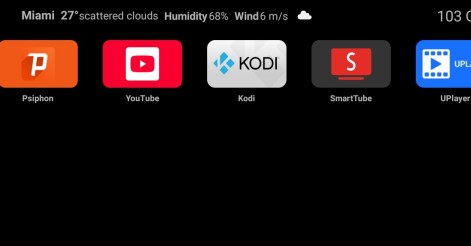
Ugoos Team keeps updating it's own Android Launcher The Ugoos ULauncher is a custom home screen launcher developed by Ugoos for their Android TV boxes. It's designed to replace the standard, often cluttered, launcher that comes ...

Ugoos AM8 Family and SK1 now have ability to run Android 14. IMPORTANT: Currently, mentioned devices can get Android 14 using the AML Burning Tool with all users data been erased only. AM8 Family v.2.0.1 Android 14 https://mega.nz/file/qk ...

IMPORTANT UPDATE: Android TV 12 rollback can't be performed! We're releasing the beta version of the ATV 14 firmware for the Ugoos SK2. Ugoos SK2 ATV 14 beta: https://mega.nz/file/m8kgVLQA#miHWFfqWjVSOQRf544_XHA7teRooRX-rjYIKGSfao ...

This month Ugoos has been released two new devices: Ugoos AM9 and X5M PRO AM 9 is a next-generation device. Amlogic S905x5 CPU enhanced capabilities include following improvements: a 6nm manufacturing process and advanced ...

Comment by Lovator | Monday, May 9 2016, 11:44PM
perfect solution google android tv , I look forward to an update for rk 3288
Comment by Jiri Dostal | Tuesday, May 10 2016, 11:31PM
Well, still no progress in terms of native Miracast/DLNA support?
Comment by cjeman | Wednesday, May 11 2016, 02:24AM
4k support returning? Kodi nearing Jarvis?
Comment by Ava | Wednesday, May 11 2016, 05:41PM
Jiri Dostal, you can use preinstalled eHomeMediaCenter app as DLNA server/player.
Comment by Jose | Sunday, May 15 2016, 08:05AM
Where buy remote control UT4?
Comment by Jose | Tuesday, May 24 2016, 03:34AM
es un launcher muy minimista y esta muy bien presentado. Que cambiaría, nada. Ugoos, i need a favor, please, next firmware, ugoos ut4, incluye al remote control the Tronsmart R3368, maybe other boxes.