Manual OTA Update processing guide for Rockchip SoC
OTA update process has several steps:
-detecting update on OTA server and requesting
-downloading OTA update package
-installing update
Due to some regional internet connection specific, OTA server can be slow or not accessible in automatic mode.
For those cases, we provide special increment update packs. You can manually download increment updates and install in few steps:
- you should know which current firmware is now running on your device in order to choose particular update pack.
- download update file and rename it like “update.zip”
- put “update.zip” in root directory of internal storage of your box then reboot device. After rebooting, system automatically ask you about updating.
Here is a list of common increment update files:
UT4
0.0.3b – 1.0.1
https://mega.nz/#!PZhkBJ7S!jtEH0p0QhXWw44VLTNBU48cvYq0bOaw1QgY7nKjisQI
1.0.0– 1.0.1
https://mega.nz/#!SZxCwQxa!PjHILJ4bYZ5IARyOc8BNrYQNhTYyBBbnHuyNl_RECV4
Use of increment file let you update device without data loss: all docs, media, applications and account information will stay in device memory
If you have earlier firmware on your UT4 you should use full firmware image, but do not forget save data before. More details about this method HERE
This article will get regular updates in order to inform users about updates.
Find us:
Comment(S) (2)
Recomended items
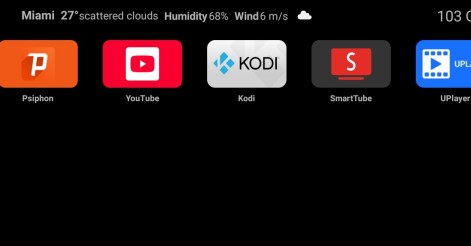
Ugoos Team keeps updating it's own Android Launcher The Ugoos ULauncher is a custom home screen launcher developed by Ugoos for their Android TV boxes. It's designed to replace the standard, often cluttered, launcher that comes ...

Ugoos AM8 Family and SK1 now have ability to run Android 14. IMPORTANT: Currently, mentioned devices can get Android 14 using the AML Burning Tool with all users data been erased only. AM8 Family v.2.0.1 Android 14 https://mega.nz/file/qk ...

IMPORTANT UPDATE: Android TV 12 rollback can't be performed! We're releasing the beta version of the ATV 14 firmware for the Ugoos SK2. Ugoos SK2 ATV 14 beta: https://mega.nz/file/m8kgVLQA#miHWFfqWjVSOQRf544_XHA7teRooRX-rjYIKGSfao ...

This month Ugoos has been released two new devices: Ugoos AM9 and X5M PRO AM 9 is a next-generation device. Amlogic S905x5 CPU enhanced capabilities include following improvements: a 6nm manufacturing process and advanced ...

Comment by Lukas | Sunday, Apr 17 2016, 10:16PM
After having trouble with OTA, I tried manual OTA from 1.0.0 to 1.0.1. It hangs at "checking the package! The Device is going to reboot..." for over an hour now! Please fix the package! Tried to download and copy/paste 3 times!
Comment by Ico747 | Monday, May 30 2016, 02:52PM
I have problem with my UT3s. When I from menu (Power off;Reboot;Sleep;Reboot boot loader) activate Reboot it says rebooting then the picture on TV is the same as when there is no signal at HDMI port.No reboot at all. This happen with update.zip in root directory or without...Please advice