Gamepad settings update coming soon
Month passed since last big update for our devices. We decided to show some new details that will be included in update pack for UM3 UT3 UT3s and UT4 Ugoos devices.
For those customers who spend some time playing games on our Boxes we prepared something interesting.

Android firmware already has generic system for using gamepads and different controllers. Some typical problems not considered for standard android control gamepad system:
- Huge varieties of different gamepads on the market
- Using another input devices as gamepad
- Customizing of gamepad settings limited by system default profile
In order to answer all these questions, we check how it works on game systems and goes a little bit further. So we decided to create entire new class of settings considering control functions in games. We added it in Settings - Ugoos settings.
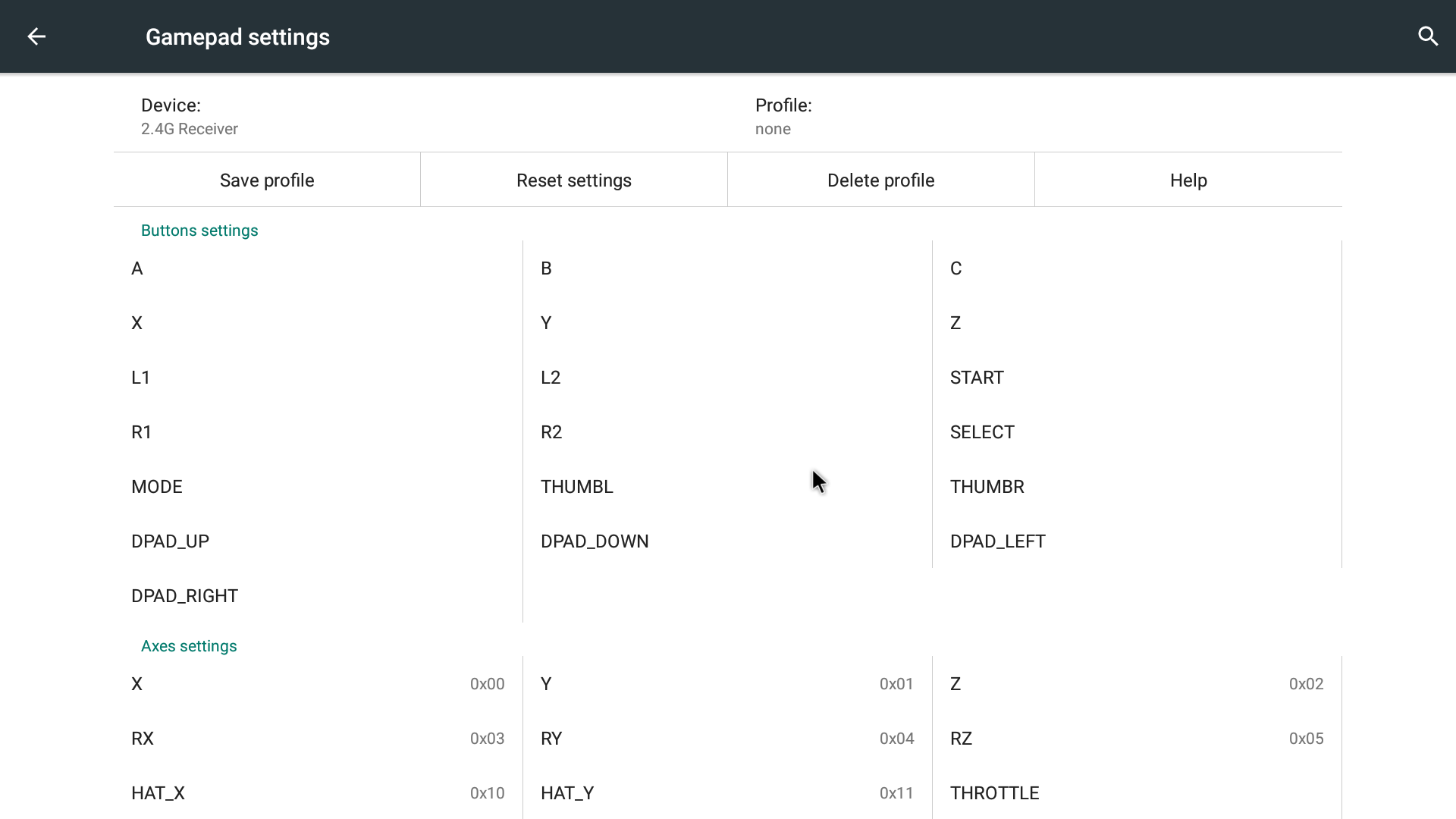
We tried to create settings page intuitive and user-friendly. Gamepad Settings let you extend personalization of your TV Box and get more advantages during gaming.
After you connect you gamepad or compatible device to the TV Box, the first you need to do is to choose your gamepad from the list of devices. There will be all devices you able to connect via Bluetooth or 2.4 GHz wireless with TV Box except standard remote controller, so you can even customize your special game keyboard or other game-oriented device for playing in your own way.
After choosing the particular game device, you can start to specify your buttons. This process looks the same with hundreds and hundreds PC Games you used to play before. We divided buttons settings and axes settings with a gap in order to systemize long list of configurations. If you have some troubles with names of buttons we have HELP section displaying all standard values. Help page displayed basic gamepad controller with standard values.
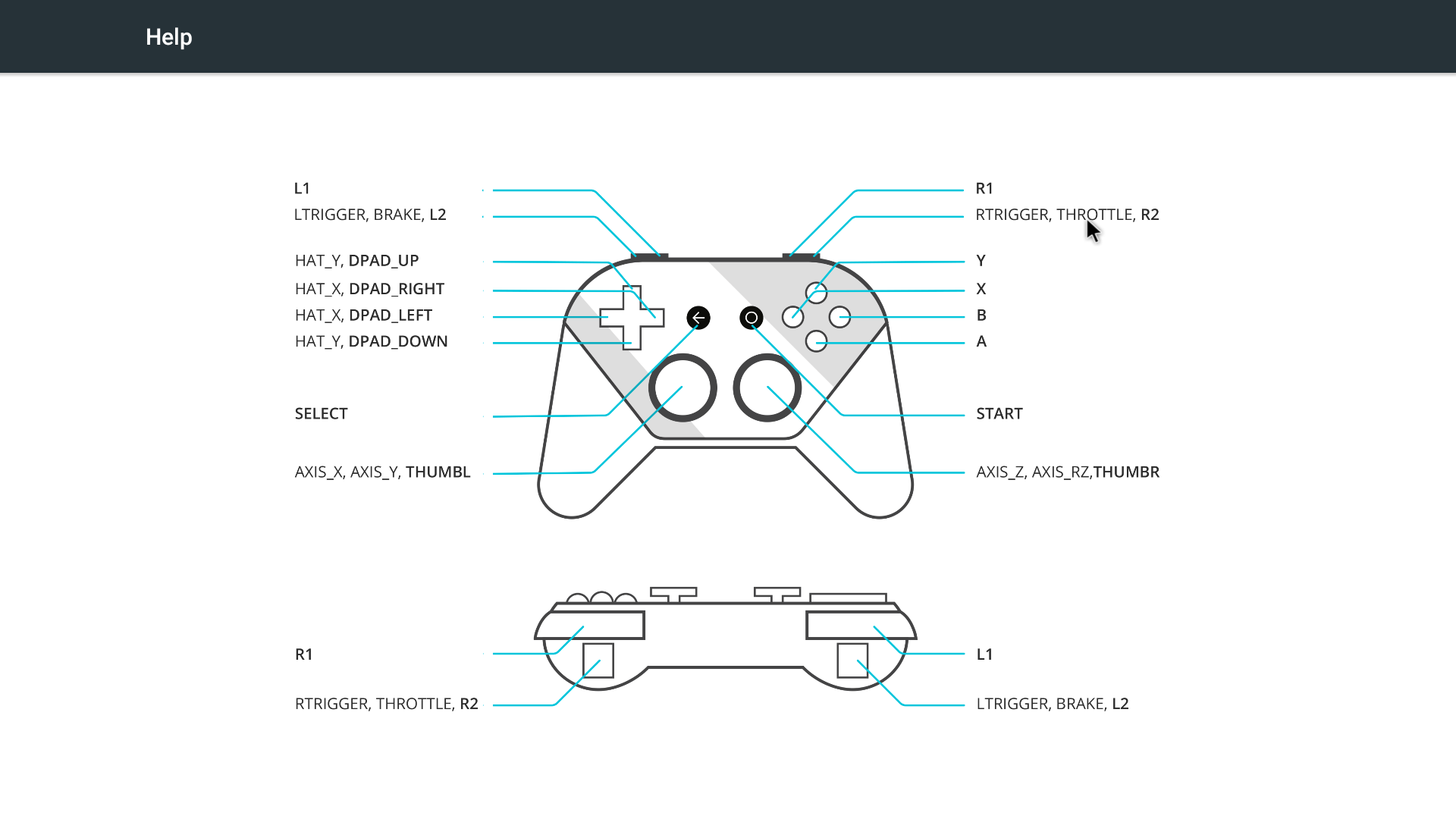
Complete configuration you can save in profile and name it. Amount of profiles can be unlimited so you can customize your gamepad controls for every game you play and even for every device you use.

Reset settings button let you start customizing gamepad from the very beginning.
After final tests in next few weeks all devices based Rk3288 and Rk3368 will get this update via OTA, in addition we also put packages for manual update install and full firmware for reflashing.
Find us:
Comment(S) (5)
Recomended items
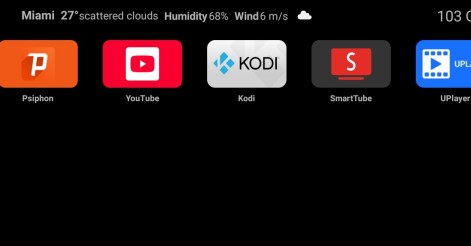
Ugoos Team keeps updating it's own Android Launcher The Ugoos ULauncher is a custom home screen launcher developed by Ugoos for their Android TV boxes. It's designed to replace the standard, often cluttered, launcher that comes ...

Ugoos AM8 Family and SK1 now have ability to run Android 14. IMPORTANT: Currently, mentioned devices can get Android 14 using the AML Burning Tool with all users data been erased only. AM8 Family v.2.0.1 Android 14 https://mega.nz/file/qk ...

IMPORTANT UPDATE: Android TV 12 rollback can't be performed! We're releasing the beta version of the ATV 14 firmware for the Ugoos SK2. Ugoos SK2 ATV 14 beta: https://mega.nz/file/m8kgVLQA#miHWFfqWjVSOQRf544_XHA7teRooRX-rjYIKGSfao ...

This month Ugoos has been released two new devices: Ugoos AM9 and X5M PRO AM 9 is a next-generation device. Amlogic S905x5 CPU enhanced capabilities include following improvements: a 6nm manufacturing process and advanced ...

Comment by cnxsoft | Friday, May 6 2016, 04:57PM
I wish there could be something similar to define air mouse buttons too.
Comment by R.D. | Saturday, May 7 2016, 12:09AM
@ cnxsoft, It seems to exclude only the standard(IR?) remote, so maybe you can customize your air mouse too, at least when gaming. Thanks for the work Team Ugoos. Looking forward to the new firmware. Cheers.
Comment by Roberto | Monday, May 16 2016, 03:45PM
Please add support for the popular Logitech wingman extreme gamepad (USB).
Comment by longo213 | Wednesday, May 18 2016, 12:44PM
I wish it supported touchscreen emulation similar to Tincore Keymapper app. Most of the Android games have no native gamepad support, but touch controls can be emulated.
Comment by Ricardo | Thursday, Sep 21 2017, 04:41AM
Great to see this!! I am planning to buy an UT3S and i would like to know if the xbox one s bluetooth controller works flawlessly within the ut3s box and those firmware updates? How many controllers can I connect? Looking to use 4 controllers for emulation purposes and I am wondering if i will be able to connect via bluetooth directly and have all 4 different players inputs available or plugging into the usb wireless receiver be a better choice?