Ugoos firmware v.3.0.6 for UM3, UT3S based on Android 5.1.1
Today Ugoos brand devices based on Rockchip 3288 SoC (UM3, UT3s) are able to get 3.0.6 update.
If your device runs v 3.0.4 based on Android 5.1.1 you will get Update via OTA, for other users who decided to update system from 4.4 Android here is the link for full Image (UT3s UM3) and Reflashing Guide
We already announce some details about the most important improvements and changes,
- Gamepad settings – let you customize your gamepad control settings
- Ugoos File Manager – our new step for making Ugoos TV Boxes more convenient for remote controllers.
- TV Settings - application developed by Google special for Android TV
However, this is not all the news:
Daydream and Sleep Logic
Now we separate setting timer for screensaver and for sleep features. You can set only daydream or sleep or both and set appropriate time. Also you can start it from menu via choosing special menu item. Run Daydream: Settings – Display - Daydream
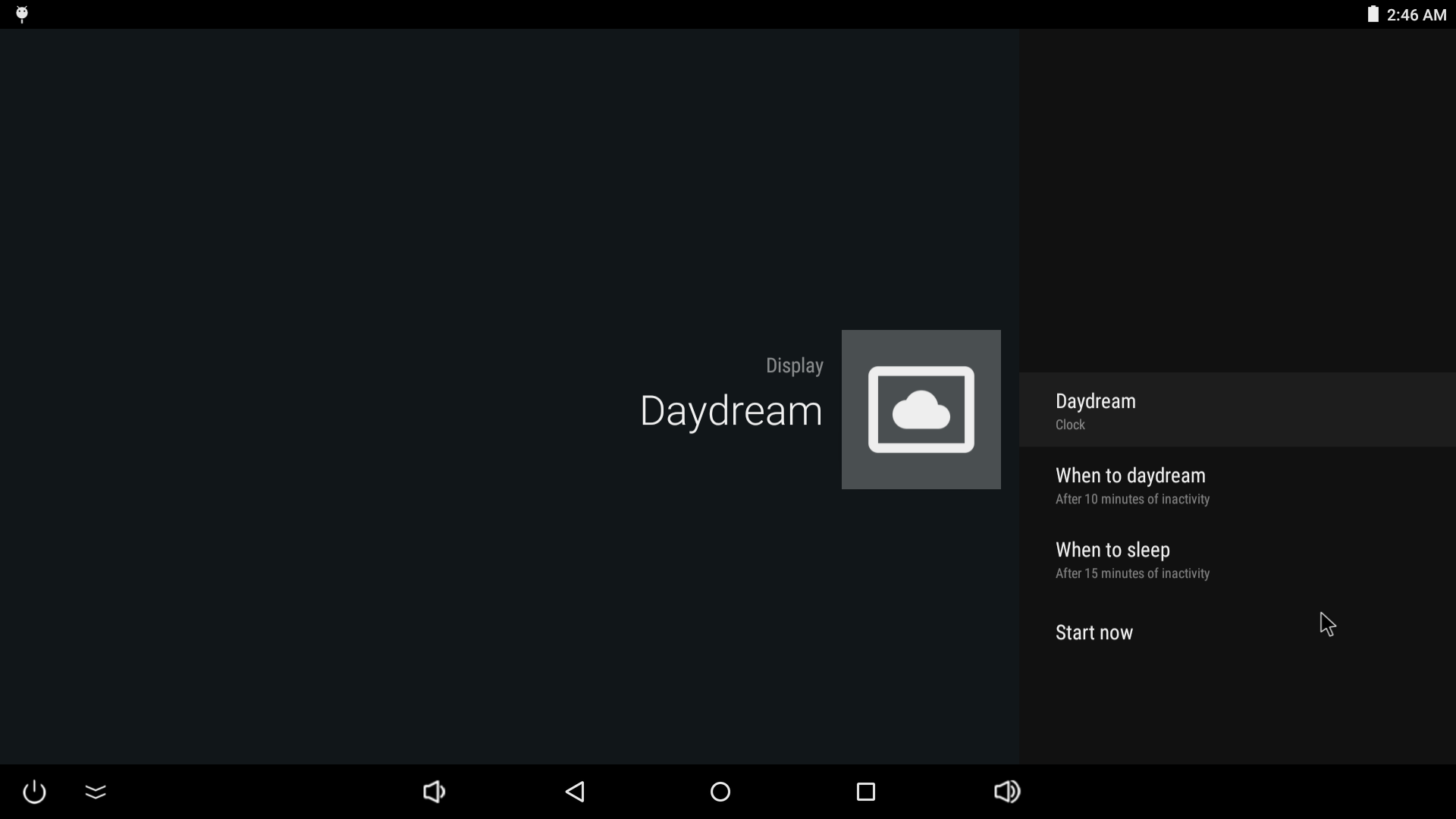
TV Settings
We created new icons for TV settings menu in order to reach all Ugoos settings quicker. For most frequent-using Ugoos settings, we redraw pages according to TV settings menu style.
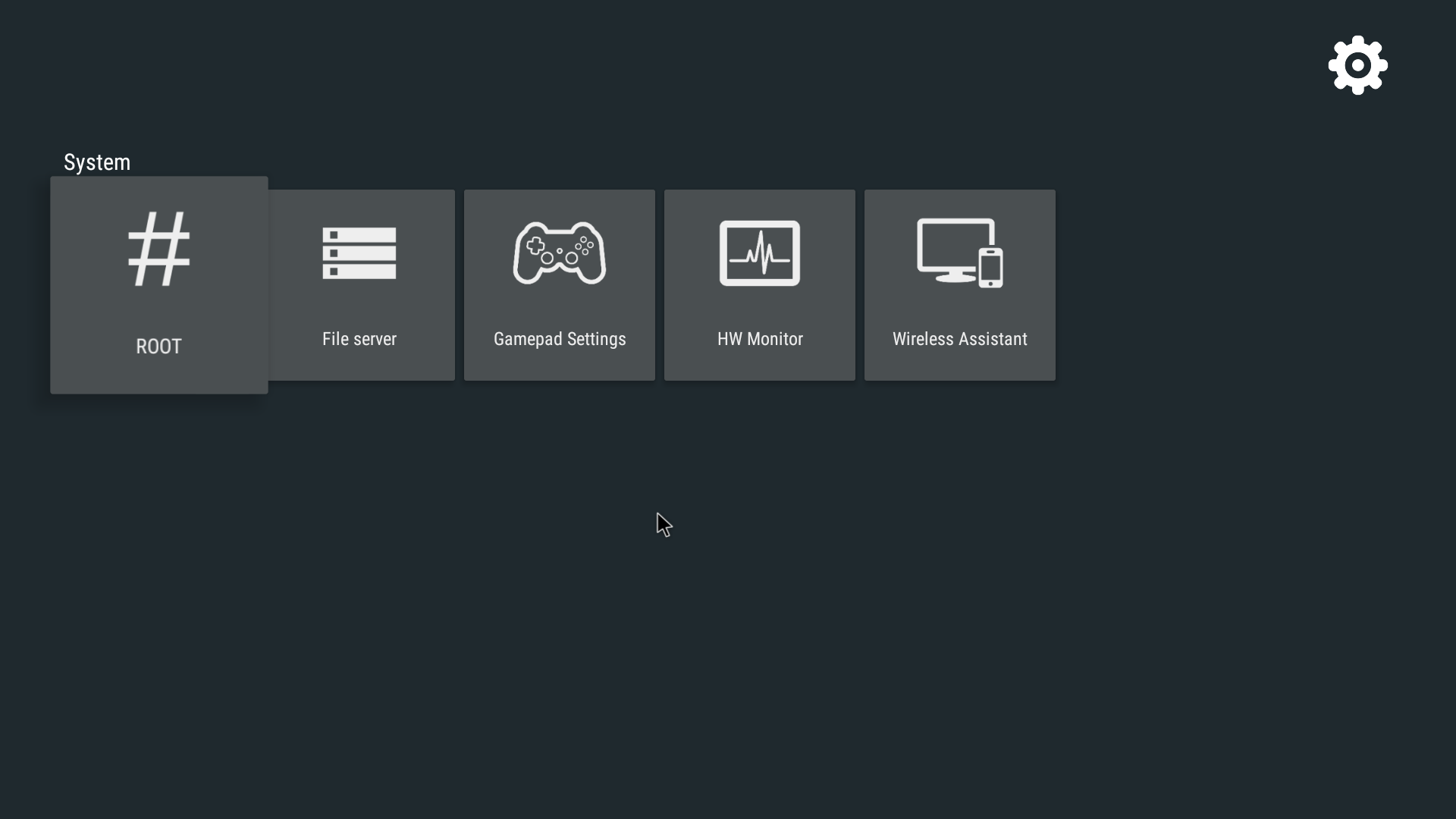
Exfat support
Many users asked about this feature for android 5.1, because it was very useful in 4.4-based firmwares. Now you can use attached hard drives and usb flash drives in exfat file system, share files using built-in Ugoos File server and perform other related tasks.
Screen rotation
Screen rotation feature let use TV Box for a wider amount of non-casual tasks. It becomes more convenient for displaying different types of information. New function let you choose screen positions with five different settings. Forced orientation for all applications added for both vertical (portrait) and horizontal types. Run screen rotation: Settings – Display – Screen rotation
Gamepad settings
We already share details about this new Ugoos feature. In addition, we add one more setting little bit later and didn’t announce about it before. Now you get an ability to simulate axes moves using keyboard. Now you can choose a keyboard in device profile and appoint moves on the buttons you used to for particular gaming experience. Run Gamepad settings: Settings – Ugoos settings – System – Gamepad Settings.
Hardware Monitor
We added new icons with activity visualization, so now you can choose if you want to display only icons or icons and text values also. Added network activity and CPU load activity.
Run Hardware Monitor: Settings – Ugoos Settings - System – HW Monitor
Change Log 3.0.6 (24/05/2016)
Main changes from previous version:
1. Fixed bugs with usb-card mount/unmount.
2. Added exfat support
3. Added Gamepad settings and axes simulation
4. Added TvSettings
5. Replaced Rockchip Filemanager, added Ugoos Filemanager
6. Changed processing logic of Daydream (Screensaver) and Sleep timers.
7. Fixed bug with wakeup after sleep. Now device is not going to the suspend mode
8. Improved Hardware monitor:
- Added icons
- added Network activity
- added CPU load activity
9. Added screen rotation support
10. Fixed time zone for multi-window mode
11. Updated Ugoos Launcher
UPD:
If you had problems with internet connection or another reason due to those you can't update you device via OTA, you can DOWNLOAD increment update for your device.
Link UT3, UM3, UT3s increment update file
How to install increment update guide
FIles:
Find us:
Comment(S) (14)
Recomended items
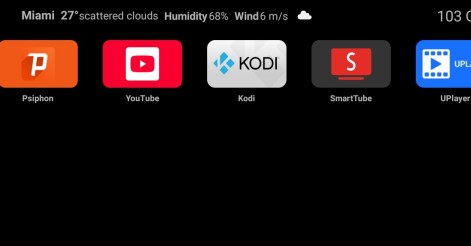
Ugoos Team keeps updating it's own Android Launcher The Ugoos ULauncher is a custom home screen launcher developed by Ugoos for their Android TV boxes. It's designed to replace the standard, often cluttered, launcher that comes ...

Ugoos AM8 Family and SK1 now have ability to run Android 14. IMPORTANT: Currently, mentioned devices can get Android 14 using the AML Burning Tool with all users data been erased only. AM8 Family v.2.0.1 Android 14 https://mega.nz/file/qk ...

IMPORTANT UPDATE: Android TV 12 rollback can't be performed! We're releasing the beta version of the ATV 14 firmware for the Ugoos SK2. Ugoos SK2 ATV 14 beta: https://mega.nz/file/m8kgVLQA#miHWFfqWjVSOQRf544_XHA7teRooRX-rjYIKGSfao ...

This month Ugoos has been released two new devices: Ugoos AM9 and X5M PRO AM 9 is a next-generation device. Amlogic S905x5 CPU enhanced capabilities include following improvements: a 6nm manufacturing process and advanced ...

Comment by Lovator | Tuesday, May 24 2016, 01:14PM
problem interlaced!!! deinterlacing does not work when you view iptv (russia, ukraine) in version 2.2.0 (android 4.4) deinterlacing is works
Comment by R.D. | Tuesday, May 24 2016, 10:25PM
Hello Ugoos, Does this update also apply to the UT3? Thank you.
Comment by Maurice | Tuesday, May 24 2016, 11:18PM
It isn't auto updating. I can see there is an update but when clicking on update it doenst download the update. Bug or server problem? (um3)
Comment by Ava | Wednesday, May 25 2016, 07:46AM
Maurice, Sometimes we have problems with our servers. Please try again later.
Comment by Hipok | Wednesday, May 25 2016, 12:24PM
Crashes when you OTA-update
Comment by Ava | Wednesday, May 25 2016, 12:36PM
Hipok, you can install updates manually. Download increment package you can from here : https://mega.nz/#F!ZI430C4Y!hJaaaBVW4ZOXH2bLvS2Ajw
Comment by Lovator | Wednesday, May 25 2016, 04:01PM
Deinterlacing is not working when the hardware video encoding is not very convenient to watch iptv. you can fix this problem ?
Comment by sand.worm | Thursday, May 26 2016, 10:00AM
Update failed https://goo.gl/photos/iM69iQdF AQdnnjug6
Comment by sand.worm | Thursday, May 26 2016, 10:05AM
Space in url shoild ve removed :) "/system/bin/app_process32" has unexpexted contends
Comment by Hipok | Thursday, May 26 2016, 11:09AM
Everything is working. You have the best support among Android TV set-top boxes. Thanks guys, pleased!
Comment by AnupP | Thursday, May 26 2016, 09:02PM
Updated successfully over the air from 3.04 to this 3.06 firmware on UM3. However, it kept all App version to whatever was installed before (e.g. Kodi to its pre-installed version). Question is, if I flash UM3 with 3.06, does it include Kodi? If so, which version?
Comment by Ava | Thursday, May 26 2016, 09:05PM
AnupP, in 3.0.6 we doesnt changed KODI version. Now it is 15.2 optimised for work with rk3288 SOC. Maybe in the next version we update KODI.
Comment by Luca | Thursday, Jun 2 2016, 07:32PM
I've an UT3S tvbox with the last firmware, everything works except the wifi. I'm forced to use LAN connection. Wifi is always off and no way to turn it on. Someone can help me?
Comment by sand.worm | Sunday, Jun 5 2016, 06:37PM
Displeased by 3.0.6 on UM3: 1. Much slower than 3.0.4. Music and video playback is impossible with stutter, as on oldest kitkat fw. 2. Apps in windowed phone mode use tablet layout and looks ugly. 3. Ugoos apps does not work in windowed mode. No resize, no minimize, crash on mode switch. 4. No default lollipop settings. So are where the OTA 3.0.4 update.zip to revert without full reflash?